I was given an old Dell Latitude D830 from my grandparents because it was old, slow and kept crashing - so I took it upon myself to figure out why.
I opened it up and cleaned out the fans and vents from dust, defragmented the drive and changed a bunch of software settings, which seemed to help speed it up a bit. Although after a few minutes of using it, it slowed down again and crashed. I decided It would be a good idea to check the thermals, so I fired up HWMonitor and let it heat up. Turned out that the CPU fan wasn’t working, and thus it was thermal throttling and then crashing.
So, I pulled the motherboard out of the chassis, wired up the fan to one of my external power supplies to try to isolate the problem. The fan worked fine - which means that it just wasn’t getting power.
I looked up the schematics for the motherboard, and after spending about an hour trying to understand the jumble of numbers, letters and diagrams, I managed to understand that there were some dead resistors which was causing the fan header to not receive power.
Instead of trying to buy more resistors and do some motherboard micro soldering, I decided I would take the easy route. I don’t have any immediate uses for the laptop, but still figured it would be more useful working than dead. Noise isn't necessarily going to be a problem for whatever use I come up with for it, so that means that I can just run the fans at 100% all the time - which makes the repair a whole lot easier.
During my testing I found that the fan happens to only operate off 5v, so started looking for another 5v power source that I could get to easily. The USB ports had some easily accessible solder points, so I just added some wires to power it off those. This of course means that whenever the laptop is plugged and turned on the fans spin on max speed that isn’t really a problem for how often I’ll use it.
After reassembling it and running some more tests, it works significantly better. No more thermal throttling, no more crashing and surprisingly still works well for its age.
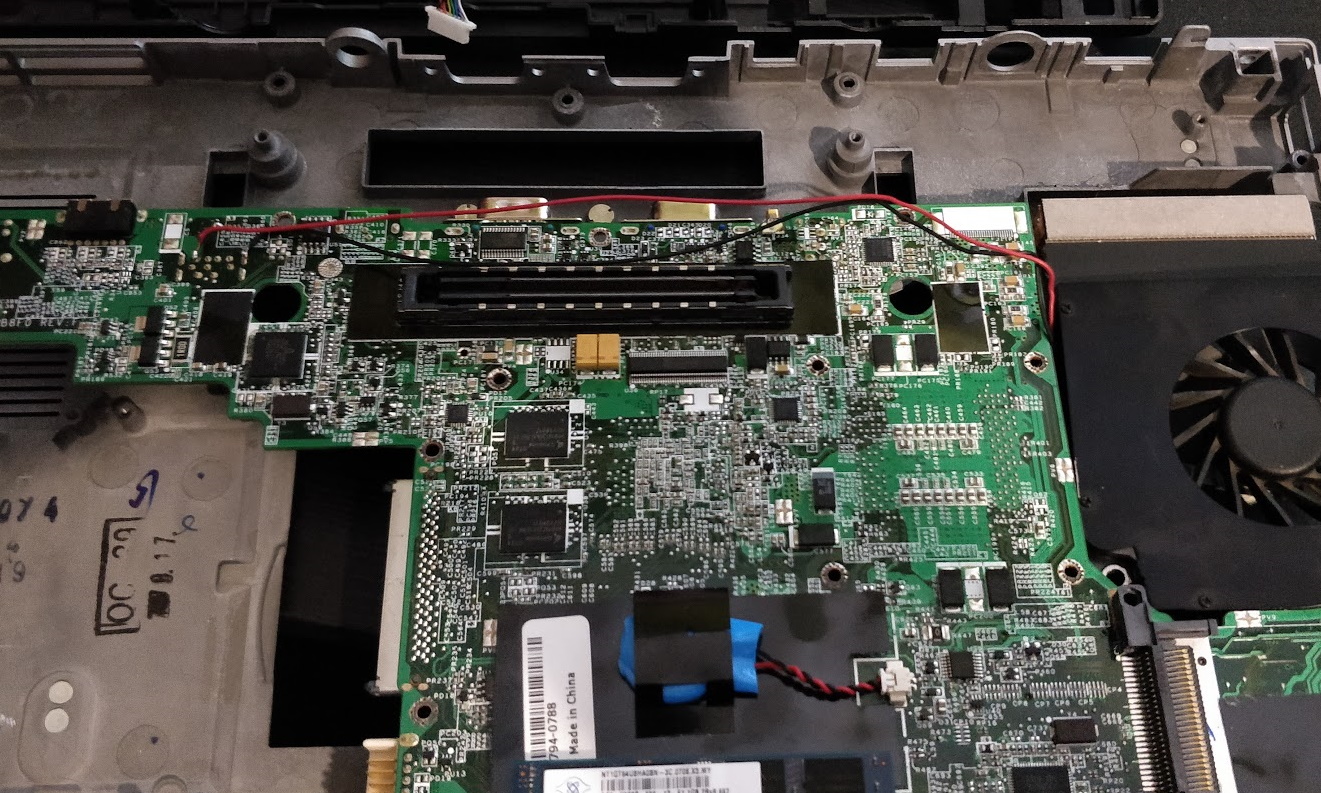
The image above is of my repair before moving the wires around and putting it back in the chassis. From the outside, the computer looks as it did when I got it - besides the loud fans running 24/7.